Its existence is unique
and it has evolved to a superlative level
Functionality for a higher grade of chikney!
Significantly improved adsorption feeling by using uniquely formulated silicone
Increased output is realized, enabling more realistic accessories to be attached.
Compatible with VR+1D standard as well as A10 Cyclone SA and A10 Piston SA
Unprecedentedly soft, the feeling of wearing it is smooth and comfortable like human skin.
The tips of the cups are shaped to follow the skin, creating an excellent fit.
In addition, the much higher power makes it possible to create accessories that take advantage of the main unit`s output.
It has evolved to a level of perfection that greatly surpasses its predecessor, with new features that excel in usability.
Three Ws with innovative evolution

Waterproofing
First time to be equipped in the U.F.O. series.
IPX5 grade waterproofing.
It can be washed after use, so it can be used with peace of mind in terms of hygiene.

Wireless
Both the left and right side are equipped with a battery and a wireless module.
Automatic power on the moment it is removed from the cradle, and pairing is also complete.
The VORZE technology is quiet and allows you to immerse yourself in the play without stress.
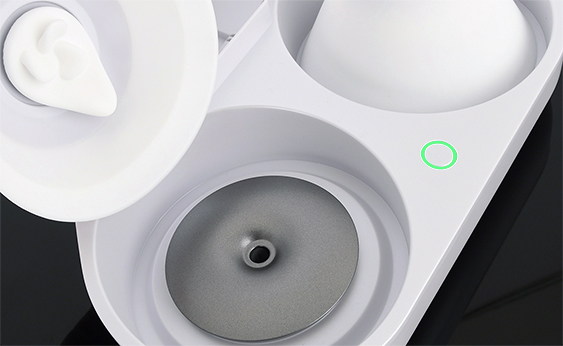
Warm sensation
The cradle for storing pads is equipped with a heat-retaining function.
Just by attaching the main unit to the cradle and pressing a button once, the pad will warm up to human skin in about 15 minutes.
Please feel the gentle and comfortable warmth as if you were applying a body warmer.
Innovative charging method Newly developed cradle
The battery can be charged simply by placing it in a cradle.
In addition, a heat-retention function is provided at the same time as charging.
The body, which requires lightness, is heated externally as the optimal solution, and the structure is designed to exhaust heat from the heated air and reuse and circulate the exhaust heat. This is an environmentally friendly SDGs.
- ①Charging terminal
Flashing green: Charging / Unlit: Fully charged (max. 2.5 hours) / The main unit automatically turns on when removed from the charging terminal
- ②Heater outlet
Exhausted hot air is further suctioned and reused. Environmentally friendly SDGs
- ③heat button
Long press: Heating 30 minutes (lit green) → Keep warm 30 minutes (flashing green) * OFF after 1 hour or by pressing and holding again

5 patterns of movement
Five carefully selected rotation patterns. You can also enjoy low to high speed and two random patterns.
quietness
Even when maximum torque is used in a quiet environment, a "quiet space" can be enjoyed to one`s heart`s content without worrying about one`s surroundings.
Linkage with Video
The "slow motion for gentle scenes and high speed motion for intense scenes" can be experienced in accordance with the scene.

accessory
User`s Guide, Cradle,
Special Accessories(Propeller x 2, Brush x 2),
Dedicated power adapter, VORZE smooth lotion 50ml
Dimensions / Silicon cup (one side): Outer diameter 12.2 x height 92 (cm)
Cradle: Length 29.5 x Width 17.5 x Height 8.7 (cm)
Body weight / Silicon cup (one side): 150g
Cradle: 560g
| Interlocking Operating Hours | Approx. 1 hour※ |
|---|---|
| Power source and voltage | Dedicated power adapter |
| Charging time | Approx.2.5 hours |
※Operating time may decrease depending on the continuous use environment and function setting conditions.
How to use
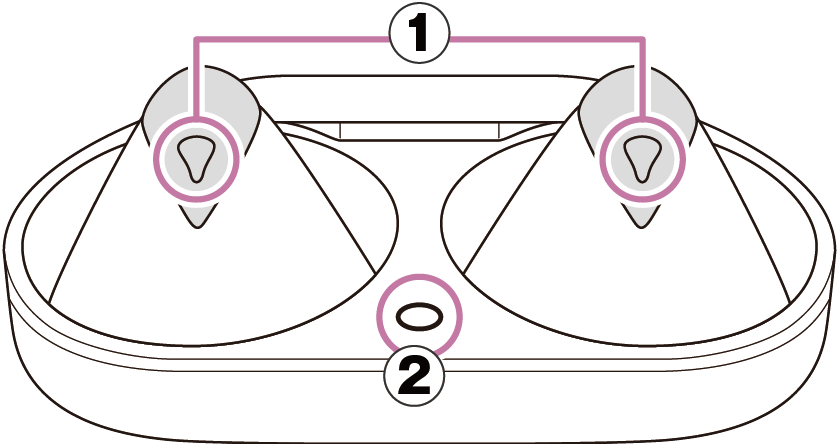
- ①
Power ON/OFF (long press) / Rotation switching
The first one to turn ON is the parent unit, and the child units are automatically synchronized when ON.
Operation is performed by the parent unit.
- ②
Heater ON (Automatic OFF)
The main unit is automatically turned on when it is removed from the cradle, the lamp is lit on the parent unit, and the child unit flashes. Flashing red means "needs recharging".
※ For other operating instructions, please refer to the accompanying User`s Guide.
 4DMEDIAPLAYER
4DMEDIAPLAYER
Use on iOS / Android devices
- Turn on Bluetooth and 4DMEDIAPLAYER location information from the app settings in the phone`s main unit settings.
- Start 4DMEDIAPLAYER and select "Bluetooth" from "Settings".
- When "Searching for a device" is displayed, click on "Settings" and select "Bluetooth". Turn on one of the U.F.O.TW.
- If the connection is successfully established, "Connected U.F.O.TW" will appear on the 4DMEDIAPLAYER screen and the U.F.O.TW light will turn blue.
- Turn on the other U.F.O.TW, and when both lamps turn blue, the connection is OK.
- Once confirmed, select "Back" to exit the connection screen, then select the item you wish to use and enjoy the work.

PC (Windows) Use on
- Connect the dedicated wireless USB (sold separately) to your computer.
- Start 4DMEDIAPLAYER and select "Bluetooth" from "Settings".
- When "Searching for devices" is displayed, turn on one of the U.F.O.TW.
- If the connection is successfully established, "Connected U.F.O.TW" will appear on the 4DMEDIAPLAYER screen and the U.F.O.TW lamp will turn blue.
- Turn on the other one, and when both lamps turn blue, the connection is OK.
- Once confirmed, select "Back" to exit the connection screen, then select the item you wish to use and enjoy the work.
※If the lamp does not change from green and appears on the 4DMEDIAPLAYER connected device, disconnect the 4DMEDIAPLAYER Bluetooth connection once, turn the U.F.O.TW back on, and try to connect again.
※If "4DMEDIAPLAYER connection failed" is displayed before the lamp changes from green, turn off the U.F.O.TW once, press the reconnect button on the 4DMEDIAPLAYER, and turn on the U.F.O.TW again.
DPVR-4D / DPVR-4D Pro
- Press the power button to start up the DPVR-4D / DPVR-4D Pro main unit.
- Select Bluetooth ( ) at the bottom of the screen.
- When the "Searching for device" is displayed on the connection screen for the linked device, turn on one of the U.F.O.TW units.
- If the connection is successful, "Connected U.F.O.TW" will appear on the screen and the U.F.O.TW lamp will turn blue.
- Turn on the other U.F.O.TW, and when both lamps turn blue, the connection is OK.
- Once the connection is confirmed, close the settings and enjoy the video from the video list.
You can even enjoy the U.F.O.SA / U.F.O.TW linkage! Unlimited viewing and save Chickney!
◆Streaming unlimited viewing

About 8,000 titles in 2D and VR, all you can watch and enjoy!
Why not make even better cosmetic use of the goods you just purchased?
The more you continue, the more DLs you can get [ download bonus ] too!
◆PRESTAGE unlimited viewing

1980 yen/month!PRESTIGE has a large number of exclusive actresses...
Enjoy 120% of the nearly 2,000 titles with "interlocking goods"!
You can enjoy the pleasure of connecting with that actress with goods...!
![Adult VR [Takumi] High-quality VR compatible with 60fps! Adult Festa VR, a + 1D experience-based video distribution site that links Onaho and video](https://www.afesta.tv/en_vr/images/adult_festa_vr_logo.png)


